Beyond Compare
It is natural for a programmer to find a favorite text compare tool. Getting used to a one takes a while as there is a lot of complex information to display. There are plenty of good compare tools to choose from and all of them are good and each has its own standout features. I use Beyond Compare by Scooter Software. It responds well when I push it to the limits or there is some use case that is far past the program specifications. Beyond Compare can integrate with any version control system and the website contains a web page with instructions. The one support issue I submit, it was a feature enhancement, was handled quickly and with a long discussion. It was a very helpful resolution.
Features that I use that may be overlooked by reviewers and sales documentation:
FTP – The feature to compare files using FTP is one feature I used regularly on my job. The use case was the files were stored in source control and needed to be copied to the drive of an embedded device. Beyond Compare made this an easy task.
Save Session – The feature to save a session is most useful. When you need to compare the same set of files every day this saves a bunch of time. It took me a long time to realize the value of this feature and to incorporate it into my daily toolset, don’t make the same mistake take the time to figure it out and use it.
Rules Replacement – If you have two files that should be the same except for one should read “Tank1” and the other should read “Tank2”. This feature is solves this problem. Rules Replacement will ignore these situations. The replacement list may be as long as you like.
There are many other great features of this software. Highly Recommended
7-Zip
7-Zip does one thing very well. It is a ‘uni-tasker‘ . It zips and unzip files to the zip format and any other format in the world of computers. 7-Zip is free and does not contain advertising.

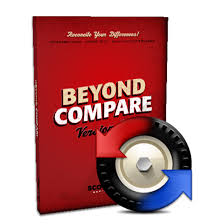

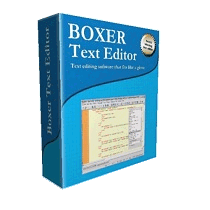 I have used Boxer since the 1990s. It shows a focus on good user interface that very rare in 2010, the last update, and today is not seen as much as it should be. This is software that has been sanded and polished. The main programmer David has made this a very easy text editor to work with.
I have used Boxer since the 1990s. It shows a focus on good user interface that very rare in 2010, the last update, and today is not seen as much as it should be. This is software that has been sanded and polished. The main programmer David has made this a very easy text editor to work with.